I have a dict object. I dumped the data using this:
for alldata in data: # print all data to screen
print data[alldata]
Each field had brackets [] and 'None' values for NULLS and date.datetime for date values.
How do I dump this dict to MySQL table? Thank you!
print data displays something like this :
{'1': ['1', 'K', abc, 'xyz', None, None, None], '2': ['2', 'K', efg, 'xyz', None, None, None], '3': ['3', 'K', ijk, 'xyz', None, None, None]}
How to insert this data into MySQL?