I am trying to publish a MVC 4.0 project on IIS 7.0 using SQL Server 2008 R2. I use 'Windows Authentication' and my connection string is
<add name="PFTMEntities" connectionString="metadata=res://*/PFModel.csdl|res://*/PFModel.ssdl|res://*/PFModel.msl;provider=System.Data.SqlClient;provider connection string=" data source=DEW-PC\SQLEXPRESS;initial catalog=PFTM;integrated security=True;MultipleActiveResultSets=True;App=EntityFramework;persist security info=True;"" providerName="System.Data.EntityClient" />
When I build this project and run from VS'12 then it doesn't give any Exception but when I going to publish this project from local server that time it gives following exception