I have an array of samples at 75 Hz, and I want to store them at 128 Hz. If it was 64 Hz and 128 Hz it was very simple, I would just double all samples. But what is the correct way if the samplerates are not a fraction of eachother?
-
7Doubling all samples is not the correct method for doubling the sampling rate. – interjay Sep 30 '14 at 14:35
-
@interjay Can you elaborate that? – Maestro Sep 30 '14 at 15:59
-
1The answers already did. Repeating samples would add noise. See the answers or google for upsampling for the correct method. – interjay Sep 30 '14 at 20:18
-
finally finish editing. added answer with geometric approach to your problem. – Spektre Oct 01 '14 at 08:43
4 Answers
When you want to avoid Filtering then you can:
handle signal as set of joined interpolation cubics curves
but this point is the same as if you use linear interpolation. Without knowing something more about your signal and purpose you can not construct
validcoefficients (without damaging signal accuracy) for example of how to construct such cubic look here:in bullet #3 inside that link are coefficients I use. I think there are sufficient even for your purpose so you can try them. If you want to do custom interpolation look here:
create function that can return point in your signal given time from start of sampling
so do something like
double signal(double time);where
timeis time in [s] from start of sampling. Inside this function compute which 4 samples you need to access.ix = floor(time*75.0);gives you curve start point sample index. Cubic need 4 points one before curve and one after ... so for interpolation cubic points
p0,p1,p2,p3use samplesix-1,ix,ix+1,ix+2. Compute cubic coefficientsa0,a1,a2,a3and compute cubic curve parametert(I use range<0,1>) sot=(time*75.0); t-=floor(t);
- green - actual curve segment
- aqua - actual curve segment control points = 75.0 Hz samples
- red - curve parametric interpolation parameter t
- gray - actual time
sorry I forgot to draw the actual output signal point it should be the intersection of green and gray
simply do for loop through sampled data with time step 1/128 s
something like this:
double time,duration=samples*75.0,dt=1.0/128.0; double signal128[???]; for (time=0.0,i=0;time<duration;i++,time+=dt) signal128[i]=signal(time);samples are the input signal array size in samples sampled by 75.0 Hz
[notes]
- for/duration can be done on integers ...
- change signal data type to what you need
- inside
signal(time)you need to handle edge cases (start and end of signal) - because you have no defined points in signal before first sample and after last sample. You can duplicate them or mirror next point (mirror is better).
- this whole thing can be changed to process continuously without buffers just need to remember 4 last points in signal so you can do this in RT. Of coarse you will be delayed by 2-3 75.0 Hz samples ... and when you put all this together you will see that this is a FIR filter anyway :)
- if you need to preserve more then first derivation add more points ...
- 49,595
- 11
- 110
- 380
-
I would use comparison against `i` in the `for` loop so you don't have to worry about round-off error causing a buffer overflow. – programmerjake Oct 01 '14 at 09:16
You do not need to upsample and then downsample.
Instead, one can interpolate all the new sample points, at the desired spacing in time, using a wide enough low-pass interpolation kernel, such as a windowed Sinc function. This is often done by using a pre-calculated polyphase filter bank, either directly, or with an addition linear interpolation of the filter table. But if performance is not critical, then one can directly calculate each coefficient for each interpolated point.
- 70,107
- 14
- 90
- 153
-
Example code to do resampling interpolation here: http://www.nicholson.com/rhn/dsp.html#3 – hotpaw2 Feb 13 '21 at 20:07
The easiest way is to upsample to a sample rate which is the LCM of your two sample rates and then downsample - that way you get integer upsample/downsample ratios. In your case there are no common factors in the two sample rates so you would need to upsample by a factor of 128 to 9.6 kHz and then downsample by a factor of 75 to 128 Hz. For the upsampling you insert 127 0 samples in between each sample, then apply a suitable filter (37 Hz LPF, Fs = 9.6 kHz), and then downsample by taking every 75th sample. The filter design is the only tricky part, but there are online tools for taking the hard work out of this.
Alternatively look at third-party libraries which handle resampling, e.g. sox.
- 208,748
- 37
- 389
- 560
-
1I need to implement the filter in plain C, and have very little RAM and CPU in my device. Is it possible to do this without filtering? – Maestro Sep 30 '14 at 16:06
-
It depends on what sort of quality and accuracy you need for your resampling. You can do crude resampling with just linear interpolation, but there will be artefacts. What kind of signals are we talking about here ? – Paul R Sep 30 '14 at 16:22
-
Its a PPG (plethysmogram) channel, it shows the pulsewave. Usually this is a 8-bit channel, but I have 16-bit samples. Could it be that if I dont filter that (including artifiacts) it will still be more accurate than a correctly upsampled 8-bits channel? In that case its no problem. – Maestro Sep 30 '14 at 16:35
-
2I suggest trying just simple linear interpolation without any filtering, but you will probably need to be aware of which features in the signal are important and whether they are being degraded by whatever resampling scheme you are using. You may want to model this in a tool such as MATLAB or Octave first, to be sure that it's going to work sufficiently well for your application. – Paul R Sep 30 '14 at 16:55
You need to upsample and downsample with an intermediate sampling frequency, as @Paul mentioned. In addition, it is needed to filter the signal after each transformation, which can be achieved by linear interpolation as:
% Parameters
F = 2;
Fs1 = 75;
Fs3 = 128;
Fs2 = lcm(Fs1,Fs3);
% Original signal
t1 = 0:1/Fs1:1;
y1 = sin(2*pi*F*t1);
% Up-sampled signal
t2 = 0:1/Fs2:1;
y2 = interp1(t1,y1,t2);
% Down-sampled signal
t3 = 0:1/Fs3:1;
y3 = interp1(t2,y2,t3);
figure;
subplot(3,1,1);
plot(t1,y1,'b*-');
title(['Signal with sampling frequency of ', num2str(Fs1), 'Hz']);
subplot(3,1,2);
plot(t2,y2,'b*-');
title(['Signal with sampling frequency of ', num2str(Fs2), 'Hz']);
subplot(3,1,3);
plot(t3,y3,'b*-');
title(['Signal with sampling frequency of ', num2str(Fs3), 'Hz']);
- 5,028
- 4
- 45
- 64