I have made a FIDDLE to simulate your "non-clickable" button. The blue div there has the same eventListeners attached as you have shown in your question. Playing around ended up with following results:
1) Let's get the DOM-element first:
var button = document.getElementsByClassName('.c-T-S.a-b.a-b-B.a-b-Ma.oU.v2')[0];
2) The page doesn't include jQuery. So all eventListeners there are attached by native .addEventListener(). If you use jQuery to trigger events, it triggers only the events that are attached by jQuery, but not the native attached events. That means:
$(button).trigger('mousedown'); // this doesn't work
button.dispatchEvent(new Event('mousedown')); // this should work
3) As Scimonster pointed out, there is no click-eventListener attached. That means:
$(button).trigger('click'); // doesn't work anyway, see 2)
// next works, but has no visible result on the page,
// because there is no click-handler to do anything:
button.dispatchEvent(new Event('click'));
4) The click-event fires when the mousebutton goes up. When the mouseup-event is used instead it looks like a click. In the fiddle the mouseup makes the red div visible. You may try to trigger the mouseup-event by adding this line to the code:
button.dispatchEvent(new Event('mouseup')); // "works", but has no visible result
The mouseup-handler is "hidden" by the mouseover- and mouseout-events, the first attaches it and the latter removes it. That way mouseup has only a result when mouse is over the button. I assume your google-page does something similar to cover the click-event.
5) What you should try:
First trigger some single events in native way:
button.dispatchEvent(new Event('eventName'));
If that gives no usable results use some reasonable combinations of events:
button.dispatchEvent(new Event('mouseover'));
button.dispatchEvent(new Event('mousedown'));
// or:
button.dispatchEvent(new Event('mousedown'));
button.dispatchEvent(new Event('mouseup')); // or: .....
There are many ways to combine events so that a single event doesn't do anything, but only the right combination works.
EDIT According to your invitation to investigate the source I found two ways:
1) The button itself has no eventListeners attached. The button is wrapped in an <a>-tag. This tag is parent of the button and its attribute jsaction 's value tells that <a> has listeners for click, focus, and mousedown. Targeting it directly works:
button.parentElement.dispatchEvent(new Event('click'));
2) If you want to click the button itself you must trigger an event that bubbles up the DOM to reach an element that has a click-handler. But when creating an event with new Event('name'), its bubbles-property defaults to false. It was my bad not thinking of that.. So the following works directly on the button:
button.dispatchEvent(new Event('click', {bubbles: true}));
EDIT 2 Digging deeper in whats going on on that page yielded an usable result:
It has been found that the page takes care of the mouse-pointer position and right order of the events, probable to distinguish wether a human or a robot/script triggers the events. Therefore this solution uses the MouseEvent - object containing the clientX and clientY properties, which holds the coordinates of the pointer when the event is fired.
A natural "click" on an element always triggers four events in given order: mouseover, mousedown, mouseup, and click. To simulate a natural behaviour mousedown and mouseup are delayed. To make it handy all steps are wrapped in a function
which simulates 1) enter element at it's topLeft corner, 2) click a bit later at elements center. For details see comments.
function simulateClick(elem) {
var rect = elem.getBoundingClientRect(), // holds all position- and size-properties of element
topEnter = rect.top,
leftEnter = rect.left, // coordinates of elements topLeft corner
topMid = topEnter + rect.height / 2,
leftMid = topEnter + rect.width / 2, // coordinates of elements center
ddelay = (rect.height + rect.width) * 2, // delay depends on elements size
ducInit = {bubbles: true, clientX: leftMid, clientY: topMid}, // create init object
// set up the four events, the first with enter-coordinates,
mover = new MouseEvent('mouseover', {bubbles: true, clientX: leftEnter, clientY: topEnter}),
// the other with center-coordinates
mdown = new MouseEvent('mousedown', ducInit),
mup = new MouseEvent('mouseup', ducInit),
mclick = new MouseEvent('click', ducInit);
// trigger mouseover = enter element at toLeft corner
elem.dispatchEvent(mover);
// trigger mousedown with delay to simulate move-time to center
window.setTimeout(function() {elem.dispatchEvent(mdown)}, ddelay);
// trigger mouseup and click with a bit longer delay
// to simulate time between pressing/releasing the button
window.setTimeout(function() {
elem.dispatchEvent(mup); elem.dispatchEvent(mclick);
}, ddelay * 1.2);
}
// now it does the trick:
simulateClick(document.querySelector(".c-T-S.a-b.a-b-B.a-b-Ma.oU.v2"));
The function does not simulate the real mouse movement being unnecessary for the given task.