I want to
- use a TextView (or similar) to show dynamic text inside of a free-form shape (as shown below)
- enable the user to change the text
- render the result into a Bitmap
It's a relative easy task on iOS but it seems nobody did this on Android?! I hope someone has an idea how to solve it, can't find anything on the net...