I'm trying to use LibGDX to make a retro-style little game, and I'd like to let the players to choose the colors of several characters, so I thought about loading png indexed images and then updating palettes programatically... How wrong I was ^^U
It seems that color pallettes are something of the past, and also seems that the best option to achieve a similar result is by using Shaders.
Here is an image explaining what I'm trying right now:
My intention is to use 2 images. One of them, pixel_guy.png is a png image with only 6 colors (those colors are its original palette). The other image, colortable.png, would be a 6x6 pixel png that contains 6 palettes of 6 colors each (each row is a different palette). The colors from the first row of pixels of colortable.png would match the colors used in pixel_guy.png, that would be the first/original palette, and the other rows would be palettes 2 to 6. What I try to achieve is to use colortable's first palette to index pixelguy colors and then change the palette by sending a number (from 2 to 6) to the shader.
After doing some research, I found a post in gamedev stackexchange, and apparently it was what I was looking for, so I tried to test it.
I created the Vertex and Fragment Shaders and loaded my textures (the one whose palette I wanted to swap, and the one that contained several palettes for that), but the output is an unexpected white image.
My Vertex Shader:
attribute vec4 a_position;
attribute vec4 a_color;
attribute vec2 a_texCoord0;
uniform mat4 u_projTrans;
varying vec4 v_color;
varying vec2 v_texCoords;
void main() {
v_color = a_color;
v_texCoords = a_texCoord0;
gl_Position = u_projTrans * a_position;
}
My Fragment Shader:
// Fragment shader
// Thanks to Zack The Human https://gamedev.stackexchange.com/questions/43294/creating-a-retro-style-palette-swapping-effect-in-opengl/
uniform sampler2D texture; // Texture to which we'll apply our shader? (should its name be u_texture?)
uniform sampler2D colorTable; // Color table with 6x6 pixels (6 palettes of 6 colors each)
uniform float paletteIndex; // Index that tells the shader which palette to use (passed here from Java)
void main()
{
vec2 pos = gl_TexCoord[0].xy;
vec4 color = texture2D(texture, pos);
vec2 index = vec2(color.r + paletteIndex, 0);
vec4 indexedColor = texture2D(colorTable, index);
gl_FragColor = indexedColor;
}
The code I used to make the texture binding and pass the palette number to the shader:
package com.test.shaderstest;
import com.badlogic.gdx.ApplicationAdapter;
import com.badlogic.gdx.Gdx;
import com.badlogic.gdx.graphics.GL20;
import com.badlogic.gdx.graphics.Texture;
import com.badlogic.gdx.graphics.g2d.SpriteBatch;
import com.badlogic.gdx.graphics.glutils.ShaderProgram;
public class ShadersTestMain extends ApplicationAdapter {
SpriteBatch batch;
Texture imgPixelGuy;
Texture colorTable;
private ShaderProgram shader;
private String shaderVertIndexPalette, shaderFragIndexPalette;
@Override
public void create () {
batch = new SpriteBatch();
imgPixelGuy = new Texture("pixel_guy.png"); // Texture to which we'll apply our shader
colorTable = new Texture("colortable.png"); // Color table with 6x6 pixels (6 palettes of 6 colors each)
shaderVertIndexPalette = Gdx.files.internal("shaders/indexpalette.vert").readString();
shaderFragIndexPalette = Gdx.files.internal("shaders/indexpalette.frag").readString();
ShaderProgram.pedantic = false; // important since we aren't using some uniforms and attributes that SpriteBatch expects
shader = new ShaderProgram(shaderVertIndexPalette, shaderFragIndexPalette);
if(!shader.isCompiled()) {
System.out.println("Problem compiling shader :(");
}
else{
batch.setShader(shader);
System.out.println("Shader applied :)");
}
shader.begin();
shader.setUniformi("colorTable", 1); // Set an uniform called "colorTable" with index 1
shader.setUniformf("paletteIndex", 2.0f); // Set a float uniform called "paletteIndex" with a value 2.0f, to select the 2nd palette
shader.end();
colorTable.bind(1); // We bind the texture colorTable to the uniform with index 1 called "colorTable"
}
@Override
public void render () {
Gdx.gl.glClearColor(0.3f, 0.3f, 0.3f, 1);
Gdx.gl.glClear(GL20.GL_COLOR_BUFFER_BIT);
batch.begin();
batch.draw(imgPixelGuy, 0, 0); // Draw the image with the shader applied
batch.end();
}
}
I Don't know if that's the correct way to pass a float value to an uniform of the fragment. Not sure either about how the code snippet I tried to use works.
Edit: I tried the changes suggested by TenFour04 and they worked flawlessly :)
Here is the pre-processed sprite

I have updated the repository with the changes, (Java code here, Fragment Shader here), in case somebody is interested it can be downloaded here: https://bitbucket.org/hcito/libgdxshadertest
Edit 2: I've just added to the repository the last optimization that TenFour04 adviced (to pass the palette index to each sprite within the R channel calling sprite.setColor() method), and again it worked perfect :)