I am really frustrated with this problem, Please note that I read the following thread, but it does not help!:
The connection to adb is down, and a severe error has occurred
Android ADB didn't ack issue in eclipse
When I run my android application(firstly built):
[2014-10-01 15:13:09 - jizhang] ------------------------------
[2014-10-01 15:13:09 - jizhang] Android Launch!
[2014-10-01 15:13:09 - jizhang] The connection to adb is down, and a severe error has occured.
[2014-10-01 15:13:09 - jizhang] You must restart adb and Eclipse.
[2014-10-01 15:13:09 - jizhang] Please ensure that adb is correctly located at 'E:\Programming\ADT\adt-bundle-windows-x86_64-20140702\sdk\platform-tools\adb.exe' and can be executed.
According to the threads, I do :
1.I do not find adb.exe in my process, so I can't kill it.
2.I have tried type adb kill-server, and the cmd says server not running
3.And then I type adb start-server,
but it says:
adb server is out of date, killing
ABD serevr didn't ACK
*failed to start daemon*
4.And I confirm that my abd.exe is in E:\Programming\ADT\adt-bundle-windows-x86_64-20140702\sdk\platform-tools
I have tried restart eclipse and my computer(windows 7) serveral times!
Please help.
According to the second answer on Android ADB didn't ack issue in eclipse
I type Type:
adb nodaemon server
Output:cannot bind 'tcp:5037'
and then netstat -ano | findstr 5037
two output:
But I can't find then in my taskManager
So, i use taskkill /pid XXXX -f to kill it.
But when I kill it, and I found another pid occurs:
still at 127.0.0.1:5037 ...
I don't know what is that!!!Do I have a way to change the port of adb?