I use the code below to make a graph:
# open the pdf file
pdf(file='LSF1_PWD_GWD.pdf')
a <- c('LSF1', 'PWD', 'GWD')
rowsToPlot<-c(1,3,4)
matplot(as.matrix(t(tbl_alles[rowsToPlot,])),type=rep("l", length(rowsToPlot)), col=rainbow(length(rowsToPlot)),xlab = 'Fraction Size', ylab = 'Intensity')
legend('topright',a,lty=1, bty='n', cex=.75, col = rainbow(length(rowsToPlot)))
# close the pdf file
dev.off()
but I "don't like" the names on the X axis. The scale is fine but I would like to change the numbers from 1:25 to the vector name_xaxis.
> name_xaxis
[1] "10" "33.95" "58.66" "84.42" "110.21" "134.16" "164.69" "199.1" "234.35" "257.19" "361.84" "432.74" "506.34"
[14] "581.46" "651.71" "732.59" "817.56" "896.24" "971.77" "1038.91"
but keep the scale !
Can you help me with that ?
My data:
> dput(head(tbl_alles))
structure(list(`10` = c(0, 0, 0, 0, 0, 0), `33.95` = c(0, 0,
0, 0, 0, 0), `58.66` = c(0, 0, 0, 0, 0.406068869, 0.442796386
), `84.42` = c(0, 1, 0, 0, 1, 1), `110.21` = c(0, 0.740141948,
0, 0, 0, 0), `134.16` = c(0.145120216, 0, 0, 0, 0, 0), `164.69` = c(0.469210651,
0, 0.718559026, 0, 0, 0), `199.1` = c(1, 0, 0.407942079, 0, 0,
0), `234.35` = c(0.872554735, 0, 0.36848211, 0, 0, 0), `257.19` = c(0.607531831,
0, 0.732164761, 0, 0, 0), `361.84` = c(0.448884106, 0.915113972,
1, 0, 0, 0), `432.74` = c(0.527332473, 1, 0.638970429, 0, 0,
0), `506.34` = c(0, 0, 0, 0, 0, 0), `581.46` = c(0, 1, 0.51988094,
0, 0, 0), `651.71` = c(0, 0.57768664, 0.61355208, 0.56951949,
0, 0), `732.59` = c(0, 0.53256077, 0.66151388, 0.3963868, 0,
0), `817.56` = c(0, 0.44040018, 1, 0.74806138, 0, 0), `896.24` = c(0,
0.591717841, 0.967059269, 0.801504496, 0, 0), `971.77` = c(0,
0, 0.863936222, 0.783134862, 0, 0), `1038.91` = c(0, 0, 0.83156426,
1, 0, 0)), .Names = c("10", "33.95", "58.66", "84.42", "110.21",
"134.16", "164.69", "199.1", "234.35", "257.19", "361.84", "432.74",
"506.34", "581.46", "651.71", "732.59", "817.56", "896.24", "971.77",
"1038.91"), row.names = c("at1g01050.1", "at1g01080.1", "at1g01090.1",
"at1g01320.2", "at1g01470.1", "at1g01800.1"), class = "data.frame")