I'm trying to remove my web.release.config from my GIT repository, so I removed it from git with git rm and then added it to my .gitignore file.
But as soon as I copy again the file into the project, it gets added by Visual Studio to the pending changes.
This is the line in the gitignore file:
Web.Release.config
But it gets added:
How can I successfully remove web.release.config from git?