Here is a very simple solution if your workflow is also simple. This method changes all the labels from the different ViewControllers directly from what you call the Menu ViewController.
Let's say you have the following situation :
The blue ViewController is of the FirstViewController class. The green ViewController is of the SecondViewController class. The labels on each of those are referenced by the properties firstVCLabel and secondVCLabel (on the appropriate class' header file). Both these ViewControllers have a "Modal" button which simply segues modally on touch up inside.
So when you clic on any of these two buttons, the orange ViewController (of ModalViewController class) is presented. This ViewController has two buttons, "Change Label" and "Back", which are linked to touch up inside IBActions called changeLabel: and back:.
Here is the code for the ModalViewController :
#import "ModalViewController.h"
#import "FirstViewController.h"
#import "SecondViewController.h"
@interface ModalViewController ()
@end
@implementation ModalViewController
// Action linked to the "Change Label" button
- (IBAction)changeLabel:(id)sender {
// Access the presenting ViewController, which is directly the TabBarController in this particular case
// The cast is simply to get rid of the warning
UITabBarController *tabBarController = (UITabBarController*)self.presentingViewController;
// Go through all the ViewControllers presented by the TabBarController
for (UIViewController *viewController in tabBarController.viewControllers) {
// You can handle each ViewController separately by looking at its class
if ([viewController isKindOfClass:[FirstViewController class]]) {
// Cast the ViewController to access its properties
FirstViewController *firstVC = (FirstViewController*)viewController;
// Update the label
firstVC.firstVCLabel.text = @"Updated first VC label from Modal";
} else if ([viewController isKindOfClass:[SecondViewController class]]) {
SecondViewController *secondVC = (SecondViewController*)viewController;
secondVC.secondVCLabel.text = @"Updated second VC label from Modal";
}
}
}
// Action linked to the "Back" button
- (IBAction)back:(id)sender {
[self.presentingViewController dismissViewControllerAnimated:YES completion:nil];
}
For the sake of completeness, here are FirstViewController.h :
#import <UIKit/UIKit.h>
@interface FirstViewController : UIViewController
@property (weak, nonatomic) IBOutlet UILabel *firstVCLabel;
@end
And SecondViewController.h :
#import <UIKit/UIKit.h>
@interface SecondViewController : UIViewController
@property (weak, nonatomic) IBOutlet UILabel *secondVCLabel;
@end
There is no relevant code in the implementation of these classes.