Your code is generating planes with randomly distributed normals. They just don't look that way because the z-scale is so much larger than the x- and y-scales.
You can generate a better looking image by generating points which
are evenly distributed on the plane. To do that, parametrize the plane in terms of
new coordinates (u, v), and then sample the plane on a uniformly spaced grid of
(u,v) points. Then convert those (u,v) points into points in (x,y,z)-space.
from __future__ import division
import numpy as np
import matplotlib.pyplot as plt
from mpl_toolkits.mplot3d import Axes3D
import math
import itertools as IT
def points_on_sphere(dim, N, norm=np.random.normal):
"""
http://en.wikipedia.org/wiki/N-sphere#Generating_random_points
"""
normal_deviates = norm(size=(N, dim))
radius = np.sqrt((normal_deviates ** 2).sum(axis=0))
points = normal_deviates / radius
return points
# Number of hyperplanes
n = 10
# Dimension of space
d = 3
fig, ax = plt.subplots(subplot_kw=dict(projection='3d'))
points = points_on_sphere(n, d).T
uu, vv = np.meshgrid([-5, 5], [-5, 5], sparse=True)
colors = np.linspace(0, 1, len(points))
cmap = plt.get_cmap('jet')
for nhat, c in IT.izip(points, colors):
u = (0, 1, 0) if np.allclose(nhat, (1, 0, 0)) else np.cross(nhat, (1, 0, 0))
u /= math.sqrt((u ** 2).sum())
v = np.cross(nhat, u)
u = u[:, np.newaxis, np.newaxis]
v = v[:, np.newaxis, np.newaxis]
xx, yy, zz = u * uu + v * vv
ax.plot_surface(xx, yy, zz, alpha=0.5, color=cmap(c))
ax.set_xlim3d([-5,5])
ax.set_ylim3d([-5,5])
ax.set_zlim3d([-5,5])
plt.show()
Alternatively, you could avoid the hairy math by using Till Hoffmann's pathpatch_2d_to_3d utility function:
for nhat, c in IT.izip(points, colors):
p = patches.Rectangle((-2.5, -2.5), 5, 5, color=cmap(c), alpha=0.5)
ax.add_patch(p)
pathpatch_2d_to_3d(p, z=0, normal=nhat)
ax.set_xlim3d([-5,5])
ax.set_ylim3d([-5,5])
ax.set_zlim3d([-5,5])
plt.show()