I've created a Regular User Role in my Liferay Portal titled Announcement Poster - the purpose of this role is to give all normal, non-administrative users the ability to add only the Announcement and the Alert Liferay out-of-the-box portlets to a page, as well as modify and delete those portlets as needed.
According to this post pertaining to Liferay 6.1, this can be done very simply by defining a Role's permissions and I've seen other users have success with the method, however in Liferay 6.2 I cannot achieve this - With my current settings, the user can still see the Edit and Preview options as well as the Portlet Configuration option. I simply want only the Add option to be displayed to a user assigned to this role.

My defined role permissions are as follows:
 So far I've tried many combinations of Site, Site Setting & Application permissions but can't achieve the desired outcome; has anyone had any luck with this or a similar situation?
So far I've tried many combinations of Site, Site Setting & Application permissions but can't achieve the desired outcome; has anyone had any luck with this or a similar situation?
Subsequent Liferay forum post https://www.liferay.com/community/forums/-/message_boards/message/43455741