I'm having a problem getting a dropdown image menu to display properly in my browser. The code is as follows
<!doctype html>
<html>
<head>
<meta charset="utf-8">
<title>jquery test</title>
<style>
#webmenu{
width:340px;
}
</style>
</head>
<body>
<script src="//ajax.googleapis.com/ajax/libs/jquery/1.11.1/jquery.min.js"></script>
<script type="text/javascript">
$(window).load(function() { // makes sure the whole site is loaded
$("body select").msDropDown();
})
</script>
<select name="webmenu" id="webmenu">
<option value="calendar" title="http://www.abe.co.nz/edit/image_cache/Hamach_300x60c0.JPG"></option>
<option value="shopping_cart" title="http://www.nationaldirectory.com.au/sites/itchnomore/thumbs/screenshot2013-01-23at12.05.50pm_300_60.png"></option>
<option value="cd" title="http://www.mitenterpriseforum.co.uk/wp-content/uploads/2013/01/MIT_EF_logo_300x60.jpg"></option>
</select>
</body>
</html>
I found the original code on github at http://jsfiddle.net/GHzfD/357/ but have not been able to reproduce it - am I making some kind of fundamental mistake?
The page is live at http://www.datatrouble.com/jquery_test.html