i have a div in my HTML like this:
<div id="audio"><span>فایل های صوتی</span></div>
the CSS of these 2 elements is like this:
#audio{
width: 100%;
height: 11%;
background-color: #3F1954;
}
span{
font-size: 20px;
color: white;
text-align: center;
font-family: btitr;
}
i want that the span be center (horizentaly and verticaly) in the div and when i zoom in or zoom out my page it remains center. if i remove the span tag, with
text-align: center;
i can make it center(but only horizentaly) what should i do to make it center verticaly? should i remove span or it must be remain?