I am using xcode6.0.1.In my UIVIew Controller contains one tableview and i need to set separator inset full width.I changed my tableview separator inset via xib.But i can’t get full width for separator inset on my xcode6 (In my xcode5 separator inset full width is possible).How to solve this issue?
change tableview separator inset via xib
my tableview separator line like this(not get full width)
