IE8 fails to apply some property for no apparent reason.
Giving this HTML :
<html>
<head>
<style type="text/css">
h1:after {
position: absolute;
content: "test";
top: 20%;
left: 20%;
background: red;
filter: alpha(opacity=65);
}
</style>
</head>
<body>
<h1>-</h1>
</body>
</html>
IE8 doesn't render the opacity property. It only works if I try to apply on h1 (and not :after)...
IE8 css tab clearly show a css bug (property value concatenated), renders some bugged property but doesn't render some others (like opacity) :
Can someone reproduce this bug and help me resolve it ?
Thanks