It is a useful question and I hope this help:
A)
If you have created your models manually (without Entity Framework), mark the relation properties as virtual first.
If your models were created by EF, It has already done it for you and each Relation Property is marked as virtual, as seen below:
Sample class:
public class PC
{
public int FileFolderId {get;set;}
public virtual ICollection<string> Libs { get; set; }
public virtual ICollection<string> Books { get; set; }
public virtual ICollection<string> Files { get; set; }
}
B)
Those relation properties can now be ignored by the JSON serializer by using the following ContractResolver for JSON.NET:
CustomResolver:
class CustomResolver : DefaultContractResolver
{
private readonly List<string> _namesOfVirtualPropsToKeep=new List<string>(new String[]{});
public CustomResolver(){}
public CustomResolver(IEnumerable<string> namesOfVirtualPropsToKeep)
{
this._namesOfVirtualPropsToKeep = namesOfVirtualPropsToKeep.Select(x=>x.ToLower()).ToList();
}
protected override JsonProperty CreateProperty(MemberInfo member, MemberSerialization memberSerialization)
{
JsonProperty prop = base.CreateProperty(member, memberSerialization);
var propInfo = member as PropertyInfo;
if (propInfo != null)
{
if (propInfo.GetMethod.IsVirtual && !propInfo.GetMethod.IsFinal
&& !_namesOfVirtualPropsToKeep.Contains(propInfo.Name.ToLower()))
{
prop.ShouldSerialize = obj => false;
}
}
return prop;
}
}
C)
Finally, to serialize your model easily use the above ContractResolver. Set it up like this:
// -------------------------------------------------------------------
// Serializer settings
JsonSerializerSettings settings = new JsonSerializerSettings
{
// ContractResolver = new CustomResolver();
// OR:
ContractResolver = new CustomResolver(new []
{
nameof(PC.Libs), // keep Libs property among virtual properties
nameof(PC.Files) // keep Files property among virtual properties
}),
PreserveReferencesHandling = PreserveReferencesHandling.None,
ReferenceLoopHandling = ReferenceLoopHandling.Ignore,
Formatting = Formatting.Indented
};
// -------------------------------------------------------------------
// Do the serialization and output to the console
var json = JsonConvert.SerializeObject(new PC(), settings);
Console.WriteLine(json);
// -------------------------------------------------------------------
// We can see that "Books" filed is ignored in the output:
// {
// "FileFolderId": 0,
// "Libs": null,
// "Files": null
// }
Now, all the navigation (relation) properties [virtual properties] will be ignored automatically except you keep some of them by determine them in your code.
Thanks from @BrianRogers for his answer here.