Most of my apps scale up when run on an iPhone 6, but for some reason one of my apps looks like this:
What would cause it to not just scale up and fill the screen?
EDIT: Here are some repro steps:
Create a new project (Single View). Turn off size classes and just use iPhone.
Make the background orange.
Add a yellow UIView subview at (20,20,280,200).
In Xcode you get this:

Now simulate on iPhone 6. You get this:
Why doesn't it just scale up and look normal?
