I have the following code in my program:
JLabel status = new JLabel();
status.setBorder(BorderFactory.createLineBorder(Color.BLACK));
status.setBounds(400, 30, 380, 200);
status.setIcon(new ImageIcon("C:........./logo2.png"));
status.setLocation(50, 750);
add(status);
But now I want to remove the path from setIcon(new ImageIcon("path")) to an image that I have inside a folder in my project.
I tried to do this:
status.setIcon(new ImageIcon("src/folder/logo2.png"));
But it didn't display anything.
I find this topic and tried this too:
ImageIcon(this.getClass().getResource("src/files/logo2.png"));
But it gives me a NullPointer.
This is the structure of my project:
How can I display this image correctly?