More specifically, why are my JavaFX controls not being centered? Here are two screenshots, the first just after starting (I moved the window into a more visible spot but have not yet resized it), and the second is just after resizing it to show off my problem. Bonus points if you help me ensure it's properly sized (on all DPIs) when it first shows:


Conveniently, the relevant code is included in those screenshots. If you still need it as text, here you go:
private void initJFXPanel(JFXPanel holder)
{
{
{
rootGrid = new GridPane();
rootGrid.setAlignment(Pos.CENTER);
rootGrid.setPadding(new Insets(16));
rootGrid.setHgap(16);
rootGrid.setVgap(8);
}
interior = holder.getScene();
if (interior == null)
holder.setScene(interior = new Scene(rootGrid));
interior.setRoot(rootGrid);
}
{
statusLabel = new Label("Checking for Updates...");
statusLabel.setAlignment(Pos.CENTER);
statusLabel.setTextAlignment(TextAlignment.CENTER);
rootGrid.add(statusLabel, 0, 0);
}
{
progressBar = new ProgressBar();
progressBar.setProgress(-1);
progressBar.setPrefWidth(Constants.MAX_WIN_BOUNDS.width / 5d); // 1/5 the width of the screen
rootGrid.add(progressBar, 0, 1);
}
{
downloadButton = new Button("Get it!");
downloadButton.setAlignment(Pos.CENTER);
rootGrid.add(downloadButton, 0, 2);
}
holder.setMinimumSize(new Dimension((int)(rootGrid.getPrefWidth() + .5), (int)(rootGrid.getPrefHeight() + .5)));
setMinimumSize(holder.getMinimumSize());
}