I am attempting to calculate the MTF from a test target. I calculate the spread function easily enough, but the FFT results do not quite make sense to me. To summarize,the values seem to alternate giving me a reflection of what I would expect. To test, I used a simple square wave and numpy:
from numpy import fft
data = []
for x in range (0, 20):
data.append(0)
data[9] = 10
data[10] = 10
data[11] = 10
dataFFT = fft.fft(data)
The results look correct, with the exception of the sign... I am seeing the following for the first 4 values as an example:
30.00000000 +0.00000000e+00j
-29.02113033 +7.10542736e-15j
26.18033989 -1.24344979e-14j
-21.75570505 +1.24344979e-14j
So my question is why positive->negative->positive->negative in the real plane? This is not what I would expect... It I plot it, it almost appears that the correct function is mirrored around the x axis.
Note: I was expecting the following as an example:
This is what I am getting:

 first is input Real domain signal (Im=0) single finite nonzero width pulse and second is the Re part of FFT output. The third is the Im part of FFT output. If you zoom it a bit then you will see amplitude range of y axis of each signal (on left).
first is input Real domain signal (Im=0) single finite nonzero width pulse and second is the Re part of FFT output. The third is the Im part of FFT output. If you zoom it a bit then you will see amplitude range of y axis of each signal (on left).