even saying "my CoffeeScript is a bit rusty" is too much for me. But i'll still attempt to explain as best as i can in js.
First the backbone way is to keep models as a representation of a REST resource document. (server side - persisted data).
Client side presentation logic should stick to views. to remember which list item is visible in in the details part is job of the that specific view. initiating change request for details view model is job of the list of items.
the ideal way is to have two separate views for list and details. (you can also go a bit more ahead and have a view for every item in the list view.
parent view
var PageView = Backbone.View.extend({
initialize: function() {
//initialize child views
this.list = new ItemListView({
collection : this.collection //pass the collection to the list view
});
this.details = new ItemDetailView({
model : this.collection.at(1) //pass the first model for initial view
});
//handle selection change from list view and replace details view
this.list.on('itemSelect', function(selectedModel) {
this.details.remove();
this.details = new ItemDetailView({
model : selectedModel
});
this.renderDetails();
});
},
render: function() {
this.$el.html(this.template); // or this.$el.empty() if you have no template
this.renderList();
this.renderDetails();
},
renderList : function(){
this.$('#items_list').append(this.list.$el); //or any other jquery way to insert
this.list.render();
},
renderDetails : function(){
this.$('#item_details').append(this.details.$el); //or any other jquery way to insert
this.details.render();
}
});
list view
var ItemListView = Backbone.View.extend({
events : {
'click .item': 'updateSelection'
},
render: function() {
this.$el.html(this.template);
this.delegateEvents(); //this is important
}
updateSelection : function(){
var selectedModel;
// a mechanism to get the selected model here - can be same as yours with getting id from data attribute
// or you can have a child view setup for each model in the collection. which will trigger an event on click.
// such event will be first captured by the collection view and thn retriggerd for page view to listen.
this.trigger('itemSelect', selectedModel);
}
});
details view
var ItemDetailView = Backbone.View.extend({
render: function() {
this.$el.html(this.template);
this.delegateEvents(); //this is important
}
});
This won't persist the state through routes if you don't reuse your views. in that case you need to have a global state/event saving mechanism. somthing like following -
window.AppState = {};
_.extend(window.AppState, Backbone.Events);
//now your PageView initilize method becomes something like this -
initialize: function() {
//initialize child views
this.list = new ItemListView({
collection : this.collection //pass the collection to the list view
});
var firstModel;
if(window.AppState.SelectedModelId) {
firstModel = this.collection.get(window.AppState.SelectedModelId);
} else {
firstModel = this.collection.at(1);
}
this.details = new ItemDetailView({
model : firstModel //pass the first model for initial view
});
//handle selection change from list view and replace details view
this.list.on('itemSelect', function(selectedModel) {
window.AppState.SelectedModelId = selectedModel.id;
this.details.remove();
this.details = new ItemDetailView({
model : selectedModel
});
this.renderDetails();
});
}
EDIT
Handling selected class (highlight) in list view . see comments for reference.
list view template -
<ul>
<% _.each(collection, function(item, index){ %>
<li data-id='<%= item.id %>'><%= item.name %></li>
<% }); %>
</ul>
inside list view add following method -
changeSelectedHighlight : function(id){
this.$(li).removeClass('selected');
this.$("[data-id='" + id + "']").addClass('selected');
}
simply call this method from updateSelection method and during PageView initialize.
this.list.changeSelectedHighlight(firstModel.id);