I need some help in JInternalFrame within JPanel's Area.I have a JFrame which contains JPanel added to its ContentPane.JFrame Contains Menu when i click one of its Menu item i need JInternal Frame to be added on top of the contentpane.The Code i have given so far,
JDesktopPane desktop = new JDesktopPane();
desktop.setLayout(new BorderLayout());
JPanel topPanel = new JPanel();
GridBagLayout gbl_contentPane = new GridBagLayout();
gbl_contentPane.columnWidths = new int[] { 0, 0, 0, 0 };
gbl_contentPane.rowHeights = new int[] { 0, 0, 0, 0 };
gbl_contentPane.columnWeights = new double[] { 1.0, 6.0, 1.0,
Double.MIN_VALUE };
gbl_contentPane.rowWeights = new double[] { 0.0, 8.0, 0.0,
Double.MIN_VALUE };
topPanel.setLayout(gbl_contentPane);
JPanel left = new JPanel();
GridBagConstraints gbc_left = new GridBagConstraints();
gbc_left.insets = new Insets(0, 0, 5, 5);
gbc_left.fill = GridBagConstraints.BOTH;
gbc_left.gridx = 0;
gbc_left.gridy = 1;
topPanel.add(left, gbc_left);
JPanel middle = new JPanel();
GridBagLayout gbl_middle = new GridBagLayout();
gbl_middle.columnWeights = new double[] { 1.0 };
middle.setLayout(gbl_middle);
GridBagConstraints gbc_middle = new GridBagConstraints();
gbc_middle.insets = new Insets(0, 0, 5, 5);
gbc_middle.fill = GridBagConstraints.BOTH;
gbc_middle.gridx = 1;
gbc_middle.gridy = 1;
topPanel.add(middle, gbc_middle);
GridBagConstraints gbc = new GridBagConstraints();
JPanel panel1 = new JPanel();
Border eBorder = BorderFactory.createEtchedBorder();
panel1.setBorder(BorderFactory.createTitledBorder(eBorder, "70pct"));
gbc.gridx = 0;
gbc.gridy = 0;
gbc.fill = GridBagConstraints.BOTH;
gbc.weightx = gbc.weighty = 30;
middle.add(panel1, gbc);
panel1.setLayout(new MigLayout("", "[944.00,grow][353.00]",
"[6.00][128.00,grow][]"));
/*lblHeader = new JLabel(
"<html>Indira Institute of Technology<br>Tatabad<br>Karpagam Complex Stop<br>Coimbatre</html>");
lblHeader.setIcon(new ImageIcon(
"C:\\Users\\Prakash\\Desktop\\images.jpg"));
panel1.add(lblHeader, "cell 0 1 2 1,alignx center,aligny center");*/
JPanel panel2 = new JPanel();
gbc = new GridBagConstraints();
panel2.setBorder(BorderFactory.createTitledBorder(eBorder, "30pct"));
gbc.gridy = 1;
gbc.gridwidth = gbc.gridheight = 1;
gbc.fill = GridBagConstraints.BOTH;
gbc.anchor = GridBagConstraints.NORTHWEST;
gbc.weightx = gbc.weighty = 70;
gbc.insets = new Insets(2, 2, 2, 2);
middle.add(panel2, gbc);
panel2.setLayout(new MigLayout(
"",
"[30px][69.00px][144.00][68.00][][159.00px][59.00px][65px][28.00][]",
"[20px:n,grow 50,shrink 50][20px:n,grow 50,shrink 50][20px:n,grow 50,shrink 50][20px:n,grow 50,shrink 50][30.00][48.00:n,grow 50,shrink 50]"));
getContentPane.add(topPanel);
I have never used the DesktopPane in this(I don't know how to make use of this in this situation) And The Screen So far is as follows,
Now I need the JInternalFrame to be added for the Previous Screen as Follows,
I am aware that i can only be able to add a JInternalFrame to the DesktopPane.But i Already Filled my ContentPane with JPanel to show its content.How can i achieve Jinternal Frame to be added in this JFrame.Kindly give your valuable suggestions.