since CLion has released a month ago there aren't many documents about it. So I'm confused about how to create a c project with CLion, when I want to create a new project I just asks the name of the project and creates a default main.cpp and CMakeLists.txt file which refers to main.cpp file. Well I can rename the file main.cpp to -> main.c and edit CMakeLists.txt manually but there are a few things in .txt file too, so I need some help over here.
Default CMakeLists.txt file;
cmake_minimum_required(VERSION 2.8.4)
project(example)
set(CMAKE_CXX_FLAGS "${CMAKE_CXX_FLAGS} -std=c++11")
set(SOURCE_FILES main.cpp)
add_executable(dbsg ${SOURCE_FILES})
Note: The problem might have an easier solution like create a C project instead of C++ project but I cannot see, so I have to let people who read this about the problem might have an easier solution then editing manually, thanks.