I want to display an alert when the user moves his mouse pointer from coordinate X=42, Y= 10 to the coordinates X=40, Y=200.
However, since these mouse points are very small, the user might not start and end at the exact coordinates. So what i want to do is to give a range where the user could start and end when the mouse is within a certain diameter.
How can i do this ?