Hello my teacher and masters, I appreciate your time for reading this known issue, I really do.
I respect Google by Android and everthing. This gradle thing, instead, all of problem coming back to gradle. Anyway, since we are not allowed to ask in other question and since I did a lot of search in this 3 days with no success for now by Showcase View. Here is my problem:
First I found out this solution (answer by AndyGable), and tried to follow his tutorial, but here is my problem:
First question is, what exact folder of Showcase library (I want the name) should I put in which folder of project? I assume that the destination folder is app\lib of my project. Here are the pictures.
Second question:
How can I add showcase library to my project? Unfortunately, all tutorial was not brief and explained for amateurs, even one above. I want to know the steps like you give it to dummy for android studio 0.8.xx.
full version picture for detail (just in case) here
I tried these steps:
Open project structure > hit dependency > hit + .. and here is stuck. In the above picture I show how my project, setting.gradle, and other things are.
And one other thing:
I decided to avoid "2 - Add the showcase directory as a module to your project." step and followed others :
"3 Change your app's build.gradle file to include:
dependencies {
compile project(':libraries:showcase')
}
and so on and now I have showcase library included in my dependency but getting the error shown in the picture above: configuration with name 'default' not found!!!
I am really tired and this transparent activity is inevitable for me. Appreciate all of you as my brothers teachers and real masters. I just want to use this library in my project.