Is there a CTRL+space -like way of "auto-constructing" a switch case around a given Java Enum in Eclipse? I'd like a stub with all Enum cases...
-
Just in case you don't already know, you *can* get Eclipse to fill in each `case` statement for you (just type `case` and then ctrl-space) which already saves a fair amount of time. It will automatically exclude values you've already used but it doesn't absolutely guarantee you won't forget one, like the template you're suggesting. – Tyler Apr 11 '10 at 22:40
3 Answers
It has been in Eclipse for ages. It's admittedly only a bit hard to find. First start with
switch (myEnum) {
}
At that point, your cursor would usually be inside the statement block {}. You need to put your cusror back to the line with the switch keyword and press Ctrl+1 and choose Add missing case statements. This way it will insert any possible case.
You'd intuitively expect this option to be available inside the statement block {} as well, but no.
Update: since Eclipse Kepler (or perhaps already Juno, but it's so instable that I never really used it), this option is finally available via Ctrl+1 inside the statement block as well.
-
2Eclipse has so many features that are awesome but hard to find. Are there any good quick references? There was a recent SO thread that had a lot of good tips. – Jonathon Faust Apr 11 '10 at 23:27
-
3Thanks! This answer helped me discover a similar technique for NetBeans. After typing `switch (myEnum)`, put your cursor inside the `(` and press Alt+Enter for an option to "Add missing case clauses." – Brandon Jan 04 '14 at 09:44
-
@BrandonMintern wow thanks. Emphasis on "put your cursor inside the parenthesis (`(`)" - not the bracket (`{`). – ryvantage Jun 06 '14 at 17:37
I don't know if it's possible to do this as a template, because the template would have to know which enum type you were using. But you could write a little script to print out the statement for you, and then just copy its output into your source file.
public class SwitchWriter {
public static void printSwitchStatement(String varName, Class<?> E) {
System.out.format("switch(%s) {\n", varName);
for (Object o : E.getEnumConstants()) {
System.out.format("case %s:\n // TODO: Auto-generated switch statement stub\n break;\n", o);
}
System.out.println("default:\n // TODO: Auto-generated switch statement stub\n}");
}
}
Output of SwitchWriter.printSwitchStatement("action", java.awt.Desktop.Action.class):
switch(action) {
case OPEN:
// TODO: Auto-generated switch statement stub
break;
case EDIT:
// TODO: Auto-generated switch statement stub
break;
case PRINT:
// TODO: Auto-generated switch statement stub
break;
case MAIL:
// TODO: Auto-generated switch statement stub
break;
case BROWSE:
// TODO: Auto-generated switch statement stub
break;
default:
// TODO: Auto-generated switch statement stub
}
- 21,762
- 11
- 61
- 90
You can add your own code templates using: Windows->Preferences->Java->Editor->Templates.
Once you have added a code template, type enough characters of the template name to make it unique; type CTRL+Space; and your defined code will replace the template name characters.
The template for switch is predefined in Eclipse Galileo. sw+CTRL+Space should give you a switch statement. You might have to adapt an existing template to give you the switch-enum combination.
- 7,499
- 3
- 32
- 50