www.somedomain.com is the domain/host. The subdomain is an important part. www. is often used interchangeably with not having one, but that has to be set up as a rule (even if it's set by default) because they are not equivalent. Think of another subdomain, like mx.. That probably has a different target than www..
Given that, I'd advise not doing this sort of thing. That said, since you're asking I imagine you have a good reason.
Personally, I'd suggest special-casing www. for this.
string host = HttpContext.Current.Request.Url.GetComponents(UriComponents.HostAndPort, UriFormat.Unescaped);;
if (host.StartsWith("www."))
return host.Substring(4);
else
return host;
Otherwise, if you're really 100% sure that you want to chop off any subdomain, you'll need something a tad more complicated.
string host = ...;
int lastDot = host.LastIndexOf('.');
int secondToLastDot = host.Substring(0, lastDot).LastIndexOf('.');
if (secondToLastDot > -1)
return host.Substring(secondToLastDot + 1);
else
return host;
Getting the port is just like other people have said.