I have copied an external folder containing some files to my repository
 After that I run
After that I run git status and it showed that in the modified files as expected
..I run the git add .
..it didn't show any errors. Then I run git status again to check if the files have been added to the staging area
Files weren't moved to the staging area. Why is it not moving this folder to the staging area? How may I move it to the staging area?