When trying to create a new laravel project, The following error appears on the CLI:
Could not open input file: artisan
Script php artisan clear-compiled handling the post-install-cmd event returned with an error
I am using the latest version of XAMPP v3.2.1 with PHP 5.5.15 and with mcrypt enabled (made sure of that by issuing the command php -m). And I am running windows 8.1