I have a fairly simple issue that I can't seem to figure out. Positioning spans at certain columns does not seem to have any effect.
header {
.fullheight {
@include backImage('../images/img_hero_brightspace-homepage.png');
@include container(100%);
.hgroup {
@include span(6 at 6 of 12);
padding: 200px 0 50px 0px;
text-align: center;
h3{
display: block;
font-weight: $light;
font-size:2rem;
color:grey;
}
}
}
The line in question is
@include span(6 at 6 of 12);
The span is still starting at 1. Is there something obvious that I'm doing wrong?