Im working an angular site and im trying to implement a sticky footer across all views but the footer stops sticking when content exceeds the size of the window and the scrollbar appears. I've tried a bunch of different things, like adding a wrapper around all my content, adding a .push div but nothing seems to work. Has anyone come across this problem and fixed it or know some kind of plugin etc. I can use to make this work?
Here is my code:
<body ng-app="noteSnapApp">
<!--[if lt IE 7]>
<p class="browsehappy">You are using an <strong>outdated</strong> browser. Please <a href="http://browsehappy.com/">upgrade your browser</a> to improve your experience.</p>
<![endif]-->
<!-- Add your site or application content here -->
<div style="min-height: 55px;" ng-controller="NavCtrl" class="navbar navbar-default navbar-static-top ns-navbar ns-hide-nav">
<div class="container">
<div class="navbar-header">
<button type="button" class="navbar-toggle" data-toggle="collapse" data-target=".navbar-collapse">
<span class="sr-only">NoteSnap</span>
<span class="icon-bar"></span>
<span class="icon-bar"></span>
<span class="icon-bar"></span>
</button>
<a style="padding: 0" class="navbar-brand" href="/feed"><img class="img-responsive" src="images/notesnap_logo.png" width="165"></a>
</div>
<div class="navbar-collapse collapse">
<ul class="nav navbar-nav navbar-right">
<li ng-hide="logoutBtn" class="ns-logout"><a ng-click="logOut()" href="">Logout</a></li>
</ul>
</div>
</div>
</div>
<div ng-view></div>
<div class="banner-footer">
<a href="http://bit.ly/1ul3gG7"><img class="img-responsive" src="images/banner.png" width="100%"></a>
</div>
<div id="fb-root">
</div>
</body>
And my css:
html, body {height: 100%;}
html{
font-family: 'museo_sans100';
color: #333333;
position: relative !important;
min-height: 100%;
}
body {
background-color: transparent;
margin-bottom: 90px;
}
.banner-footer {
position: fixed;
bottom: 0;
width: 100% ;
height: 90px;
clear: both;
}
Any and all suggestions are welcome and appreciated, im also willing to try jQuery/javascript workarounds, basically anything that works!