I am trying to migrate a postgresql database to mysql following this tutorial: http://mysqlworkbench.org/2012/11/how-to-migrate-postgresql-databases-to-mysql-using-the-mysql-workbench-migration-wizard/
I am experiencing this error when I try to test my connection
Could not connect to Source DBMS [IM002][Microsoft][ODBC Driver Manager] Data soure name not found and no default driver specified (0)(SQLDriverConnect)
ODBC connection string
Driver=psqlodc;SERVER=127.0.0.1;PORT=5432;DATA...
Does anyone know how to correct this error?