I am getting files from JFileChooser and showing them by reading with BufferedImage and putting in JLabels but there is a problem that my images are not completely shown in JLabels. Here is my code
public class ImagePreview
{
JPanel PicHolder= new JPanel();
public ImagePreview()
{
JButton GetImages = new JButton("Browse Images");
GetImages.addMouseListener(new MouseAdapter()
{
public void mouseClicked(MouseEvent evt)
{
CreatePreviews();
};
});
PicHolder.add(GetImages);
JFrame MainFrame = new JFrame("Image Preview");
MainFrame.setDefaultCloseOperation(JFrame.EXIT_ON_CLOSE);
MainFrame.getContentPane().add(PicHolder);
MainFrame.pack();
MainFrame.setVisible(true);
}
public void CreatePreviews()
{
JFileChooser chooser = new JFileChooser();
chooser.setMultiSelectionEnabled(true);
File[] selectedCarImages = chooser.getSelectedFiles();
for(int a=0; a<selectedImages.length; a++)
{
try
{
BufferedImage myPicture = ImageIO.read(new File(selectedImages[a].getAbsolutePath()));
JLabel picLabel = new JLabel(new ImageIcon(myPicture));
PicHolder.add(picLabel);
}
}
}
public static void main(String[] args)
{
java.awt.EventQueue.invokeLater(() -> {
new ImagePreview();
});
}
}
When I run this code, it shows user selected images but they are kind of automatically croped and not showing completely in JLabels.
What's wrong here? Why JLabels do not show full images?