To make a transparent window, you need to set the frames background color's alpha to 0. This is probably the most counter intuitive call I've seen in a while, as if you do this to any other Swing component, you will completely screw up the paint process.
You don't want to change the opacity of the window, as it effectives the entire window and it's contents equally.
For example...
JWindow frame = new JWindow();
frame.setBackground(new Color(0, 0, 0, 0));
You don't have to use a JWindow, but this means I don't need to undecorate it myself...
You also need to make sure that whatever content you add to the window is transparent (opaque = false), so that it doesn't "hide" what's underneath it...
import java.awt.Color;
import java.awt.Dimension;
import java.awt.EventQueue;
import java.awt.Graphics;
import java.awt.Graphics2D;
import java.awt.GridBagLayout;
import java.awt.event.ActionEvent;
import java.awt.event.ActionListener;
import java.awt.image.BufferedImage;
import java.io.IOException;
import javax.imageio.ImageIO;
import javax.swing.JButton;
import javax.swing.JPanel;
import javax.swing.JWindow;
import javax.swing.UIManager;
import javax.swing.UnsupportedLookAndFeelException;
import javax.swing.border.CompoundBorder;
import javax.swing.border.EmptyBorder;
import javax.swing.border.LineBorder;
public class LeafWindow {
public static void main(String[] args) {
new LeafWindow();
}
public LeafWindow() {
EventQueue.invokeLater(new Runnable() {
@Override
public void run() {
try {
UIManager.setLookAndFeel(UIManager.getSystemLookAndFeelClassName());
} catch (ClassNotFoundException | InstantiationException | IllegalAccessException | UnsupportedLookAndFeelException ex) {
}
JWindow frame = new JWindow();
frame.setBackground(new Color(0, 0, 0, 0));
frame.setContentPane(new LeafPane());
frame.pack();
frame.setLocationRelativeTo(null);
frame.setVisible(true);
frame.setAlwaysOnTop(true);
}
});
}
public class LeafPane extends JPanel {
private BufferedImage leaf;
public LeafPane() {
setBorder(new CompoundBorder(
new LineBorder(Color.RED),
new EmptyBorder(0, 0, 250, 0)));
try {
leaf = ImageIO.read(getClass().getResource("/Leaf.png"));
} catch (IOException ex) {
ex.printStackTrace();
}
setOpaque(false);
setLayout(new GridBagLayout());
JButton button = new JButton("Close");
button.addActionListener(new ActionListener() {
@Override
public void actionPerformed(ActionEvent e) {
System.exit(0);
}
});
add(button);
}
@Override
public Dimension getPreferredSize() {
return leaf == null ? new Dimension(200, 200) : new Dimension(leaf.getWidth(), leaf.getHeight());
}
@Override
protected void paintComponent(Graphics g) {
super.paintComponent(g);
if (leaf != null) {
Graphics2D g2d = (Graphics2D) g.create();
g2d.drawImage(leaf, 0, 0, this);
g2d.dispose();
}
}
}
}
This example deliberate adds a line border to the content as you can see what the original window bounds would be. It also uses a EmptyBorder to force the JButton onto the graphics, but this is just an example...