I'm currently playing around with the fish shell and I'm having some trouble wrapping my head around how the PATH variable is set. For what it's worth, I'm also using oh-my-fish.
If I echo my current path I get:
➜ fish echo $PATH
/usr/local/bin /usr/bin /bin /usr/sbin /sbin /usr/local/bin /opt/X11/bin /usr/texbin /Users/myname/.opam/system/bin
Looking at ~/.config/fish/config.fish I see the following line
set PATH /usr/local/bin $PATH /Users/myname/.opam/system/bin
My question is (and this phrasing will probably reflect my lack of knowledge on the subject): prior to config.fish being processed, where is the PATH variable set? ie: where do all of the paths between /usr/local/bin and /Users/myname/.opam/system/bin come from?