I want to recreate an "image" plot in ggplot (because of some other aspects of the package). However, I'm facing a problem caused by my y-scale, which is defined by unequally but logically spaced values, e.g. I would have z values for y = 2,4,8,16,32. This causes the tiles to not be equally large, so I have these white bands in my figure. I can solve this by transforming the y values in a factor, but I don't want to do this because I'm also trying to plot other geom objects on the figure which require a numeric scale. This clearifies my problem a bit:
# random data, with y scale numeric
d <- data.frame(Var1=rep(1901:2000,10),Var2=rep(c(2,4,8,16,32),each=100),value=rnorm(500,50,5))
line=data.frame(Var1=1901:2000,Var2=rnorm(50,1.5,0.5))
ggplot(d, aes(x=Var1, y=Var2)) +
geom_tile(aes(fill=value)) +
geom_line(data=line)
# y as factor
d2 = d
d2$Var2=as.factor(d2$Var2) ggplot(d2, aes(x=Var1, y=Var2)) +
geom_tile(aes(fill=value)) +
geom_line(data=line)
I tried attributing the line values to the value of the nearest factor level, but this introduces a big error. Also, I tried the size option in geom_tile, but this didn't work out either.
In the example the y data is log transformed, but this is just for the ease of making a fake dataset.
Thank you.