I am working with android tablet's. which has now design issues in various version of android which is looking good in some version's and not looking good in some version's(xml layout designs).
i deployed my app in two different version(4.1.2 and 4.4.2) with same screen size 10 inch
But the result is not same since the design is somehow changed, Checkbox text is not aligned properly in 4.1.2 but 4.4.2 looks better as i expected..
What is the problem in my coding? i have attached the screenshot below and see the checkbox coding for the reference.
<CheckBox
android:id="@+id/rememberme"
android:layout_width="wrap_content"
android:layout_height="wrap_content"
android:paddingBottom="10dp"
android:paddingLeft="20dp"
android:button="@drawable/checkboxstate"
android:layout_marginRight="50dp"
android:paddingTop="10dp"
android:text="Remember me "
android:textColor="#000000" />
Helps Appreciated.!