I have been trying to implement a feature in my app so that when a user taps a cell in my table view, the cell expands downwards to reveal notes. I have found plenty of examples of this in Objective-C but I am yet to find any for Swift.
This example seems perfect: Accordion table cell - How to dynamically expand/contract uitableviewcell?
I had an attempt at translating it to Swift:
var selectedRowIndex = NSIndexPath()
override func tableView(tableView: UITableView, didSelectRowAtIndexPath indexPath: NSIndexPath) {
selectedRowIndex = indexPath
tableView.beginUpdates()
tableView.endUpdates()
}
override func tableView(tableView: UITableView, heightForRowAtIndexPath indexPath: NSIndexPath) -> CGFloat {
if selectedRowIndex == selectedRowIndex.row && indexPath.row == selectedRowIndex.row {
return 100
}
return 70
}
However this just seems to crash the app.
Any ideas?
Edit:
Here is my cellForRowAtIndexPath code:
override func tableView(tableView: UITableView, cellForRowAtIndexPath indexPath: NSIndexPath) -> UITableViewCell {
var cell:CustomTransactionTableViewCell = self.tableView.dequeueReusableCellWithIdentifier("Cell", forIndexPath: indexPath) as CustomTransactionTableViewCell
cell.selectionStyle = UITableViewCellSelectionStyle.None
if tableView == self.searchDisplayController?.searchResultsTableView {
cell.paymentNameLabel.text = (searchResults.objectAtIndex(indexPath.row)) as? String
//println(searchResults.objectAtIndex(indexPath.row))
var indexValue = names.indexOfObject(searchResults.objectAtIndex(indexPath.row))
cell.costLabel.text = (values.objectAtIndex(indexValue)) as? String
cell.dateLabel.text = (dates.objectAtIndex(indexValue)) as? String
if images.objectAtIndex(indexValue) as NSObject == 0 {
cell.paymentArrowImage.hidden = false
cell.creditArrowImage.hidden = true
} else if images.objectAtIndex(indexValue) as NSObject == 1 {
cell.creditArrowImage.hidden = false
cell.paymentArrowImage.hidden = true
}
} else {
cell.paymentNameLabel.text = (names.objectAtIndex(indexPath.row)) as? String
cell.costLabel.text = (values.objectAtIndex(indexPath.row)) as? String
cell.dateLabel.text = (dates.objectAtIndex(indexPath.row)) as? String
if images.objectAtIndex(indexPath.row) as NSObject == 0 {
cell.paymentArrowImage.hidden = false
cell.creditArrowImage.hidden = true
} else if images.objectAtIndex(indexPath.row) as NSObject == 1 {
cell.creditArrowImage.hidden = false
cell.paymentArrowImage.hidden = true
}
}
return cell
}
Here are the outlet settings: