An example dataset:
A <- c('a','b', 'c','d','e')
types <- factor(A)
B <- c(1,2,3,4,5)
C <- c(6,7,8,9,10)
D <- c(1,2,1,2,3)
ABC <- data.frame(B,C,D,types)
library(ggplot2)
ggplot(ABC, aes(x=B ,y=C ,size=D, colour=as.factor(types),label=types, shape=as.factor(types))) +
geom_point()+geom_text(size=2, hjust=0,colour="black", vjust=0) +
scale_size_area(max_size=20, "D", breaks=c(100,500,1000,3000,5000)) +
scale_x_log10(lim=c(0.05,10),breaks=c(0.1,1,10))+ scale_y_continuous(lim=c(0,30000000)) +
scale_shape_manual(values=c(15,18,16,17,19))`
Plotting this you will there are factors a-e that have colours and shapes attributed to them.
In my code I use scale_shape_manual to set the shapes and they are defined by sequence i.e. the order of factors is a,b,c,d,e and my values are 15,18,16,17,19 so a=15 (a square), b=18 etc etc
I would like to set these shapes by factor. My data will be changing each day and the factors will be in different orders but I always want the same factors to have the same shapes.
So obviously this code doesn't work but something like:
scale_shape_manual(values=('a'=15, 'b'=18, 'c'=16, 'd'=17, 'e'=19))
Would be helpful if I could do the same for colour too.