I'm using Kendo UI 2013.2.716, specifically KendoGrid, C#, Visual Studio 2010, I need to change the globalization of the message "The field X must be a number." as seen in the image and put it in another language.
If I inspect the element in Chrome I see:
I tried doing this:
ViewModel
namespace Test.Models
{
public class TestModel
{
...
[DisplayName("Pos")]
[IsNumberAttribute(ErrorMessage = "Ingrese un número.")]
public int Pos { get; set; }
}
}
namespace Test.Models.CustomValidator
{
[AttributeUsage(AttributeTargets.Property)]
public class IsNumberAttribute : ValidationAttribute
{
public override bool IsValid(object value)
{
try
{
int numeroTemp;
bool esNumero = int.TryParse((string)value, out numeroTemp);
return esNumero;
}
catch (Exception)
{
return base.IsValid(value);
}
}
}
}
But it did not work, still in English :(
In my View I have this:
@(Html.Kendo().Grid<Test.Models.TestModel>(Model)
.Name("titulo")
.Columns(columns =>
{
...
columns.Bound("Pos").Filterable(false);
columns.Bound("Edad").Title("Edad").ClientTemplate("#=window.TestMantenedor.Valida(edad)#").Width(500);
})
.ToolBar(toolbar =>
{
toolbar.Create().Text("Agregar");
toolbar.Save().SaveText("Modificar").CancelText("Cancelar");
})
.Editable(editable =>
{
editable.DisplayDeleteConfirmation(false);
editable.Mode(GridEditMode.InCell);
})
.Scrollable()
.DataSource(dataSource => dataSource
.Ajax()
.PageSize(20)
.Batch(true)
.Model(model =>
{
...
model.Field(p => p.Edad).DefaultValue(true);
})
.Create("Create", "Test", new { id = id })
.Events(events => events.Error("error_handler"))
.Events(events => events.RequestEnd("success_handler"))
)
.Filterable(filterable => filterable.Messages(messages =>
{
messages.Info("Mostrar plantillas en estado");
messages.Filter("Filtrar");
messages.Clear("Borrar");
messages.IsTrue("Valido");
messages.IsFalse("No valido");
})
)
.Pageable(p => p
.Messages(m => m
.Display("Mostrando {0}-{1} de {2} registros")
.Empty("No se encontraron registros")
.First("Ir a la primera página")
.Last("Ir a la última página")
.Next("Ir a la página siguiente")
.Previous("Ir a la página anterior")
)
)
)
Any help?