I have a directed igraph with 69 vertices, shown below. It was plotted using the igraph package:
library(igraph)
ig <- graph.adjacency(data, mode="directed", weighted=TRUE)
plot(ig)
I'm looking to achieve the following 2 things:
(a) Space the vertices out and maybe lengthen the edges to make it a little easier to read
(b) In reality, my labels are longer. Is it possible to make a vertex bigger and the text smaller to accommodate this.
Any ideas?
Here is my data: https://www.dropbox.com/s/rtedrd1x1duqllj/data.Rdata?dl=0