I want to create an arbitrary amount of labels and textboxes on a WPF window. Such a thing was easy to do in WinForms, and I thought I got how to do it in WPF, but I get strange results.
Namely what I want to visually happen is below (mocked). The amount and contents of the new controls is arbitrary, probably to be gotten from a text file. There's also the problem of making the form scrollable if there's a big amount of controls, but first things first.
So I named the default grid that VS creates to "grdWiz" and created the following utility function inside my window. Crude, I know, but first I want to make sure things work and beautify only afterwards. UPDATE: I now use a Canvas object instead of a Grid, and use the Canvas type instead of the InkCanvas type to try to set position. See below:
private int nInputs = 0;
private void AddInput(string defLabel, string defValue)
{
Label newLabel = new Label() { Name = "lblConf" + nInputs };
TextBox newText = new TextBox() { Name = "tbConf" + nInputs };
grdWiz.Children.Add(newLabel);
Canvas.SetLeft(newLabel, 0);
Canvas.SetTop(newLabel, nInputs * 30);
newLabel.Width = grdWiz.Width / 3;
grdWiz.Children.Add(newText);
Canvas.SetLeft(newText, grdWiz.Width / 3);
Canvas.SetTop(newText, nInputs * 30);
newText.Width = grdWiz.Width * 0.6666;
newText.Height = 30;
newText.Text = defValue;
nInputs++;
}
Inside the button click code, I do something like:
thatInitialLabel.Visibility = Visibility.Hidden;
AddInput("Main Course:", "Grits");
AddInput("Dessert:", "Apple Pie");
AddInput("Fun activity to be had afterwards:", "Sleep");
What I get is something like this:

I'm doing something obviously wrong, but I don't know what. Also, I will no longer emit opinions on the relative merits of GUI frameworks. Suffice it to say I'm one of these.