I have a large project. With dozens of JS files. An element on my page has a click event attached to it. I want to edit this click event, but first I need to locate its' file & line. How can I do that, without knowing the function name or file name before hand? Is there a way to watch the element in firebug and record the function being executed?
Backstory:
The element has an .open class being added when it is clicked, and removed when the user clicks on anything else. I want to have that .open class added on mouseover, and removed on mouseout. I want to use the same function being called in the click event, but first I need to find it.
Thanks.