I have a simple input field like so:
<input type="edit" name="search" placeholder="Start Searching..." id="sb">
and it was working fine for test purposes until I had to put in some JavaScript to make it do stuff. Now it works but after typing in it for awhile and it loses focus, I can't click back into it.
The JavaScript that I have detects when there is change in the text in the input field and when there is, it does stuff. Using this How to detect a textbox's content has changed
jQuery('#sb').on('input propertychange paste', function() {
// do your stuff
});
This JavaScript renders a bunch of elements to the page directly below the search bar.