Edit - Context: I'm using the Talend ETL tool and using ISODate or Date or new Date in the query like the following fail with an error, so I need a work around:
{'dt' : ISODate('2014-01-01') }
{'dt' : Date('2014-01-01') }
{'dt' : new Date('2014-01-01') }
I cannot do so without the following error:
at com.mongodb.util.JSONParser.read(JSON.java:272)
at com.mongodb.util.JSONParser.parse(JSON.java:161)
at com.mongodb.util.JSONParser.parseObject(JSON.java:231)
at com.mongodb.util.JSONParser.parse(JSON.java:195)
at com.mongodb.util.JSONParser.parse(JSON.java:145)
at com.mongodb.util.JSON.parse(JSON.java:81)
at com.mongodb.util.JSON.parse(JSON.java:66)
presumably because the ETL tool calls:
com.mongodb.DBObject myQuery_tMongoDBInput_1 = (com.mongodb.DBObject) com.mongodb.util.JSON
.parse("{'dt': new Date('2000-01-01T08:00:00Z')}");
Given that I cannot use the new Date() in the query for the com.mongodb.util.JSON.parse() method, is there a work around?
I'm using MongoDB v2.6.3 and cannot get the $date operator to work.
db.testdate.insert( {dt:ISODate('2014-01-01')} )
db.testdate.find()
db.testdate.find( {dt : {$date : '2014-01-01T00:00:00Z'}} )
error: { "$err" : "Can't canonicalize query: BadValue unknown top level operator: $date", "code" : 17287 }
db.testdate.find( {dt : {$gte : {$date : '2000-01-01T00:00:00Z'}}} )
I've seen other examples where the use of the $date operator worked, but cannot get it to do so on my machine.
Does anyone know why?