you might want to add this code to your onCreate method before you call setContentView method of your activity, also I think that what is show in the video is transition between activities and not fragments, this code works for all APIs >=11
getWindow().requestFeature(Window.FEATURE_ACTION_BAR_OVERLAY);
getSupportActionBar().setBackgroundDrawable(new ColorDrawable(Color.parseColor("#00ffffff")));
getSupportActionBar().setDisplayShowTitleEnabled(false);
this will make your actionbar transparent, but you will still be able to see that little shadow on the bottom of actionBar, as for the status bar, i am not sure if transparent statusbar is possible an OS version uder the API L. For the animation, you can create your own animations via XML files, this code is for slide in animation from the right side of the screen
<?xml version="1.0" encoding="utf-8"?>
<set>
<translate xmlns:android="http://schemas.android.com/apk/res/android"
android:fromXDelta="100%"
android:toXDelta="0%"
android:interpolator="@android:anim/decelerate_interpolator"
android:duration="200"/>
</set>
i hope some of this code will help you