We're using Emgu CV to detect face and recognize gender, but my boss said that there is something wrong and i don't know why. I'm using Emgu CV version 2.4.9 and I'm using default haar-cascade xml file. The thing that is so wrong is in the following image that is captured by webcam.
There is no face in the picture but there is a group rectangles which has many rectangle, I set minNeighbour = 0 because I wanted to display all the rectangle that predicts to contain face. Please give me some opinions or some idea to eliminate this situation. I'm sure that my code is correct. Very thank for your help.
Sorry about my English.