i wanna make a thunbnail image(resized image)
this is my code
public static void createImage(String loadFile, String saveFile)throws IOException{
File load_image = new File(loadFile); //가져오는거
FileInputStream fis = new FileInputStream(load_image);
File save = new File(saveFile); // 썸네일
BufferedImage bi = ImageIO.read(fis);
int width = bi.getWidth();
int height = bi.getHeight();
int maxWidth=0;
int maxHeight=0;
if(width>height){
maxWidth = 1280;
maxHeight = 720;
}else{
maxWidth = 720;
maxHeight = 1280;
}
if(width > maxWidth){
float widthRatio = maxWidth/(float)width;
width = (int)(width*widthRatio);
height = (int)(height*widthRatio);
}
if(height > maxHeight){
float heightRatio = maxHeight/(float)height;
width = (int)(width*heightRatio);
height = (int)(height*heightRatio);
}
BufferedImage thu = new BufferedImage(width, height, BufferedImage.TYPE_INT_RGB);
Graphics2D g2 = thu.createGraphics();
g2.drawImage(bi, 0, 0, width, height, null);
ImageIO.write(thu, "jpg", save);
}
sometimes my image colors are changed with unexpected colors this is image example

first is origin
second is thumbnails
i don't know why... where i mistake??
help me please...