I have a valid provisioning profile, the program I'm running works fine on one of my iPhones. However, for some reason I cannot add it to my other iPhone. Here's how it looks:
 Show provisioning profile
Show provisioning profile
 Click to add one
Click to add one
 Select my provisioning profile
Select my provisioning profile
 Aaaaaand nothing happens
Aaaaaand nothing happens
Has anyone else experience a similar problem or does anyone know what might be the solution? As of just now it just seems that xcode is unresponsive.